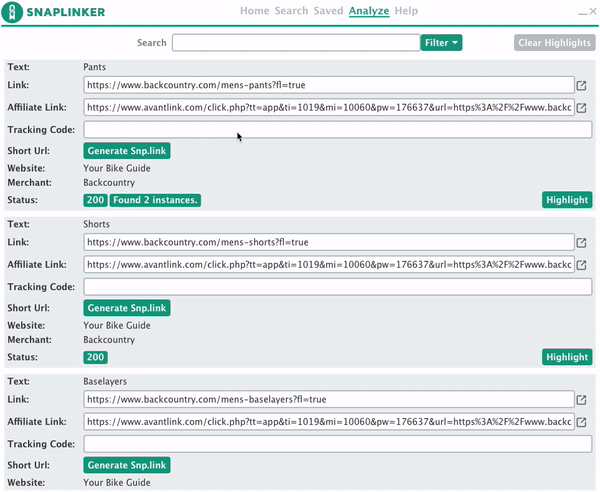There's a new SnapLinker release. It's pretty awesome.
To see the latest version you might have to restart your browser. If that doesn't work try clearing your cache and then restart your browser.
User interface changes:
We've made small changes to the SnapLinker user interface to clean up the colors. The links at the top of SnapLinker are now smoother and don't change the window size.
Old SnapLinker
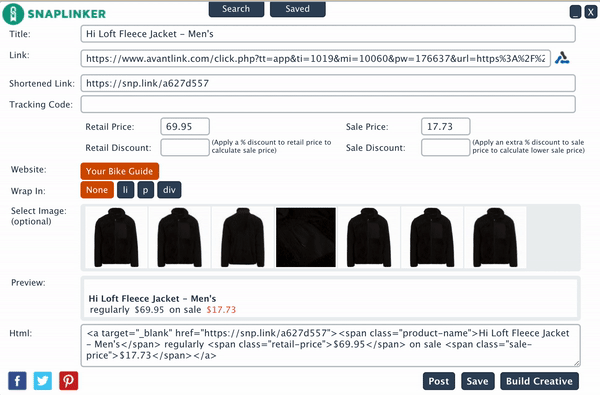
New SnapLinker
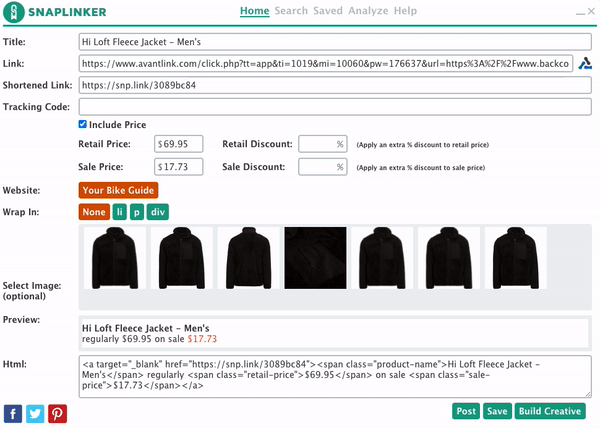
The price information is optional.
It's still there if you want it, just click on "Include Price".
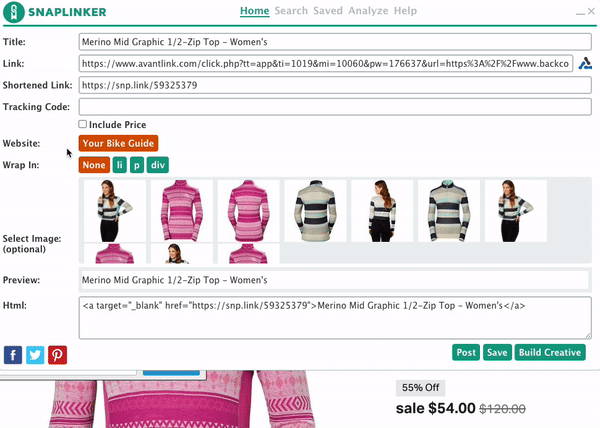
There is a new "Help" link.
If you run into any issues or have comments or suggestions you help is easy to find. Click the quickly send us a message.
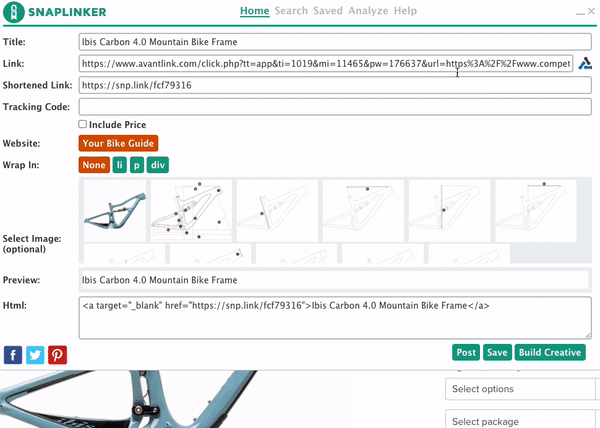
The new "Analyze" link is our most exciting new feature.
Click on the analyze tab to scan all links on the page you are viewing.Find all snp.link short urls on the page.
- SnapLinker will show you all links that have been shortened using snp.link.
- Quickly see merchant, commission and status for each link.
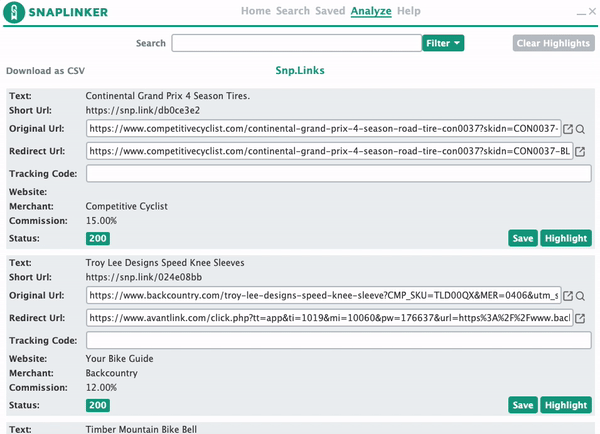
Update snp.link short links
- Need to trade out all links for a given merchant because they've reduced commissions or become inactive on the network?
- Update snp.link short links directly from this screen - no need to update the link on your website or blog.
- The analyze screen is integrated with our search so you can quickly find a new vendor or product to link to.
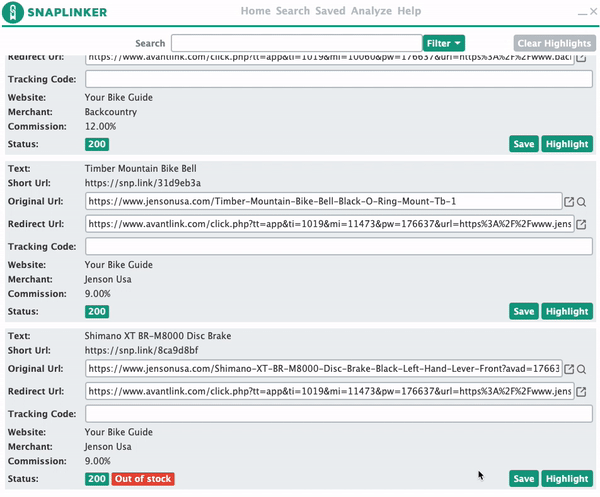
Find potential affiliate links.
- Find product links that can be affiliate links so you can begin generating more revenue.
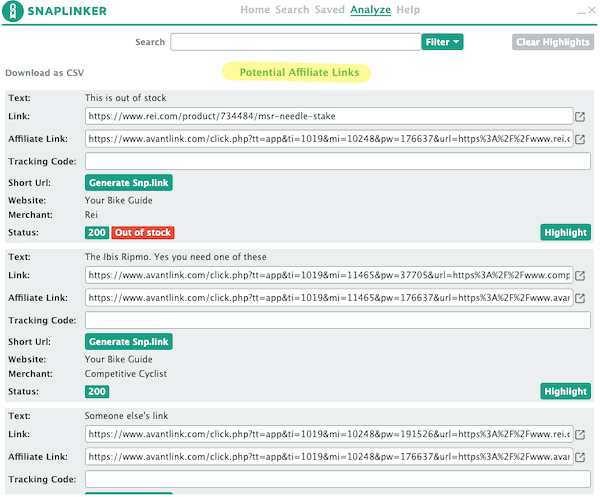
Find out of stock product and broken links.
- Check for products that are out of stock so you can adjust links to point to in stock products.
- Find broken links
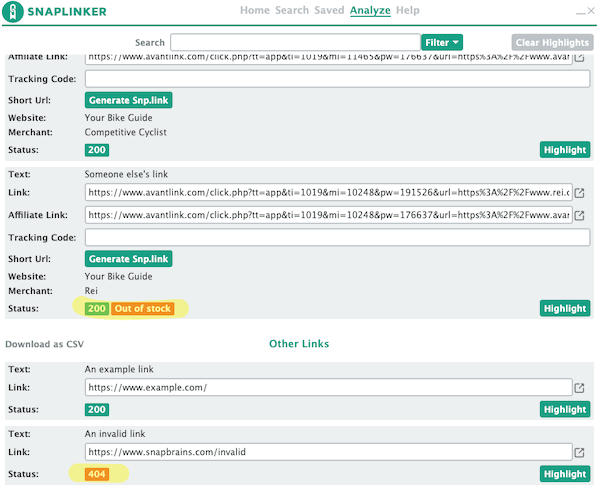
Quickly identify links on the page.
- Click the highlight button to hightlight any link on the current web page.
- Click "Clear Hightlights" to quickly remove the hightlights.
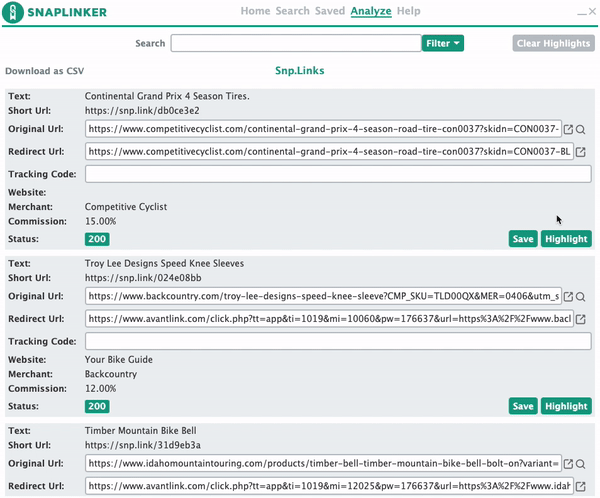
Download results as CSV file.
- Download the links into a CSV file so that you can import them into a spreadsheet for further analysis.
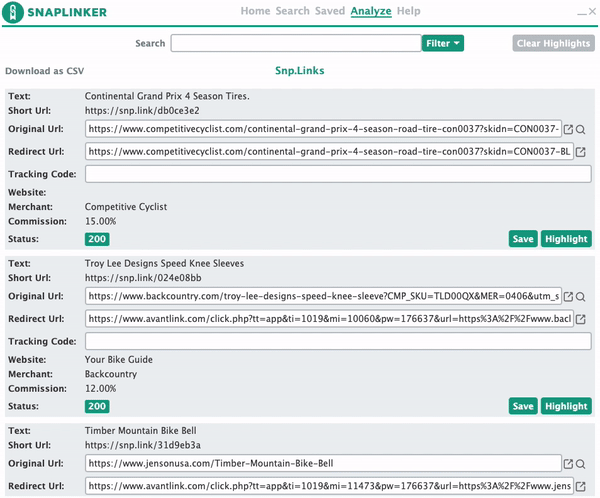
Search and filter analyzed links.
Search
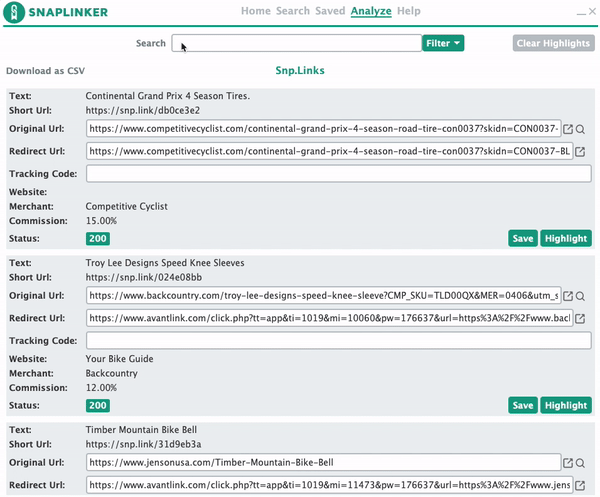
Filter
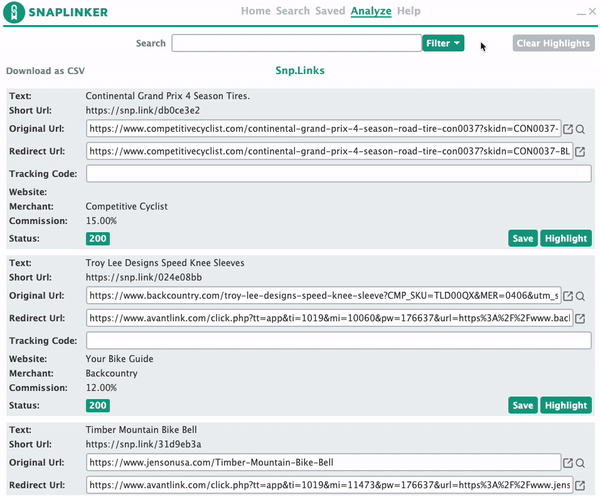
Use the analyze tab on a merchant page.
- Scan a merchant's page for all links generating affiliate links for each one.
- Add tracking codes to the affiliate links.
- Generate a short snp.link with one button click.
- Download the links into a CSV file so that you can import them into a spreadsheet for further analysis or for use on your website or blog.